In addition to everything below, the Pro Software has just been improved and updated with more:
- Bear Hunting Scenarios
- Hunting Trail
- Sporting Clays with Night Challenge
- Random Boars Scenarios
- Updated Bird Hunting
- Improved Clay Shooting
- And more!
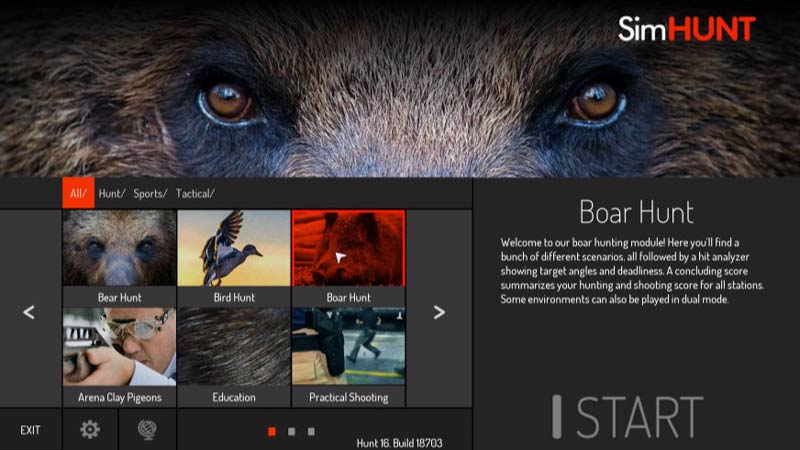
Your choice of one of the packages below is included with SimHunt.
You can add additional packages at any time.
In addition to everything below, the Pro Software has just been improved and updated with more:
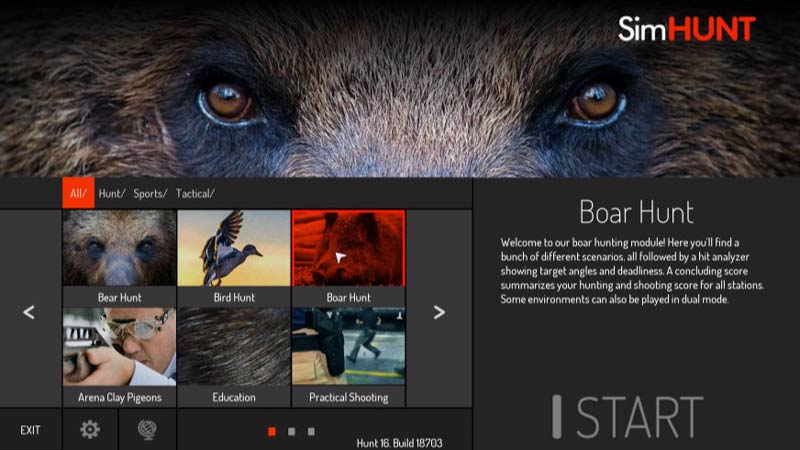
Experience wild boar hunting in a misty autumn forest! Don´t forget
to take a proper target lead when aiming at the running animals. After
each scenario you get a quick overview of your shots and a 3D model
visualizes each hit, target angel and deadliness.
Lastly, a
concluding score summarizes your hunting and shooting points for all
stations. Rest assured, it is virtually impossible to get a 100% score!
Like most of the scenarios, the Duel option (two shooters) is available.
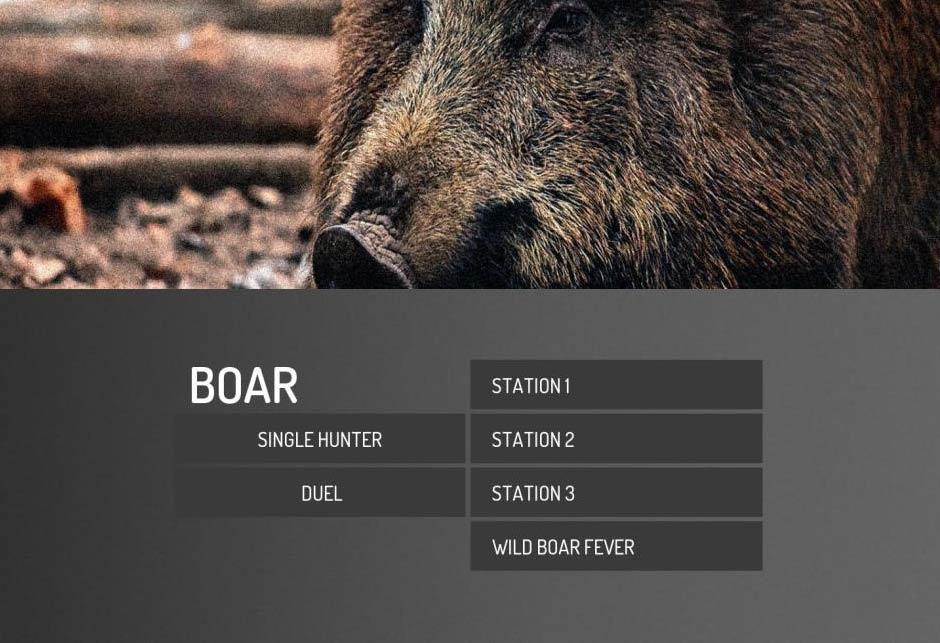

In either Single Hunter or Duel mode there are five different scenarios which will give you a total score from all the scenarios. This includes both your shooting score and a hunter evaluation as a percentage. In the Duel, two shooters can shoot at the same time at the same target, so you have to be fast to win the duel. At each different station there are two scenarios including Wild Boar Fever which will test you trigger speed. In each scenario you have five bullets, you can see how many you have left at the left side of the screen (or right side if you are playing duel and you are player number 2).
In the analysis picture shown after each scenario you can see the black arrows showing where you aimed when you pulled the trigger. The white arrows show the impact of the bullet. Red numbers tells you it was a poor shot, green numbers means lethal shots and yellow numbers means a poor shot followed by a lethal shot. You can also see what kind of boars you hit and in what distance they were when you shot at them. The shooting score is factors how many shots you hit, however to get a perfect hunt percentage you will need to be very accurate and only hit lethal shots!

Let your dog flush out the birds for you! Bird Trail offers both training and competition modes with Mallard and Pheasant scenarios. In Mallard Practice you have unlimited shots and the counter will keep track on how many birds you shoot as they fly out of a lake.
Mallard – Four Directions is just like it sounds — birds flying in four directions and you try to hit as many as you can before the times run out. The Pheasant scenarios offer different environments and include a timing measurement to help you sharpen your reflexes and shooting.


With your trusty pup in front of you, these scenarios unfold to
provide a lifelike and gratifying pheasant hunting experience. The
timing variation and flight patterns mimic the real thing beautifully.
Just
like in the field, the shotgun needs to be reloaded after every two
rounds. (You can reload your shotgun after one shot by shooting the
shells on the left side of the screen.)

Have you ever hunted grouse with a pointer up high in the mountains?
If not, then you can try it here first. As in the other Bird Trail
titles, your dog flushes out the birds. In Grouse Hunting your pointer
listens to name “Fleksnes”.
Grouse Trail gives you a real hunting feeling as you walk through the mountains with your dog looking for birds. Grouse Practice focus on just the shooting, allowing your virtual hunting dog to rest at home.
Improve your skills with what is considered to be the best sporting clays shooting simulator in the world!
Skeet, trap and double trap; all our games have been painstakingly developed with and tested by Håkan Dahlby – Olympic medallist 2012 in Olympic Trap.
Use
the Aim Tracker (MonoTracker or DuoTracker) to get your “barrel swing”
properly analyzed and visualized — this is the perfect tool to get your
target lead exactly where you want it! Three main modes available:
Training, Competition and Regular.


In this module you are able to shoot Double Trap, Olympic Trap and Skeet. They all come in a practice mode, a fast competition mode and a regular mode. In the practice mode you will be able to use the Aim Tracker (MonoTracker or DuoTracker) in both the Olympic Trap and Skeet. A unique feature is the ability to have a two shooter duel in double trap, to see who is the fastest and best clay shooter! Also note that the HILITE PIGEON button makes the pigeon more easy to see.
In practice mode you can hit the Analysis button to see your barrel swing after your shot. The red line shows the flight of the pigeon and the blue line is your swing and the red circle area shows where you fired (see picture). Prior to shooting, as a training aid you can select the Aiming Point button which will give you a red dot indicating where to aim to hit the pigeon. The manual launch button will make it possible for you to call for the pigeon buy hitting space at the keyboard. You can also change the speed and angle of the pigeon as well as your virtual position.


If you like shooting at the range, this module is for you with its classic down-the-line setup. Here you can shoot National Trap, Double Trap, Olympic Trap and Skeet. Like in “Clay Pigeons – Arena“, there are Practice, Competition and Regular modes to give you a wide array of options and analysis.
The Hunting Academy education module provides in depth post shot feedback to help you become a better hunter. With different shooting scenarios such as Wild Boar and Bull Moose every example is followed by a 3D analysis of each shot, including your
target and the actual hit point.
After each shot, the analysis
follows the bullet and displays a 3D model visualizing the hit. Here you
can see if the shot was lethal and if it wasn't, then you get a second chance within the scenario to improve.
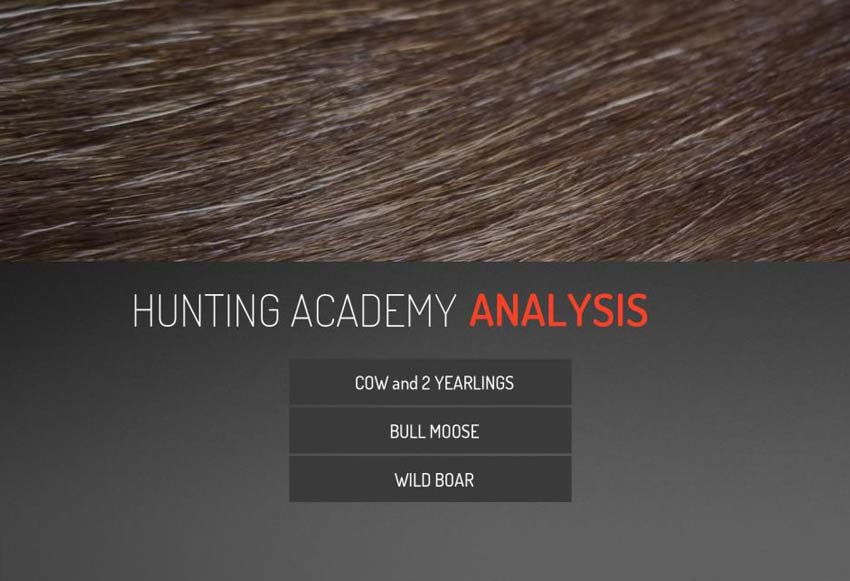
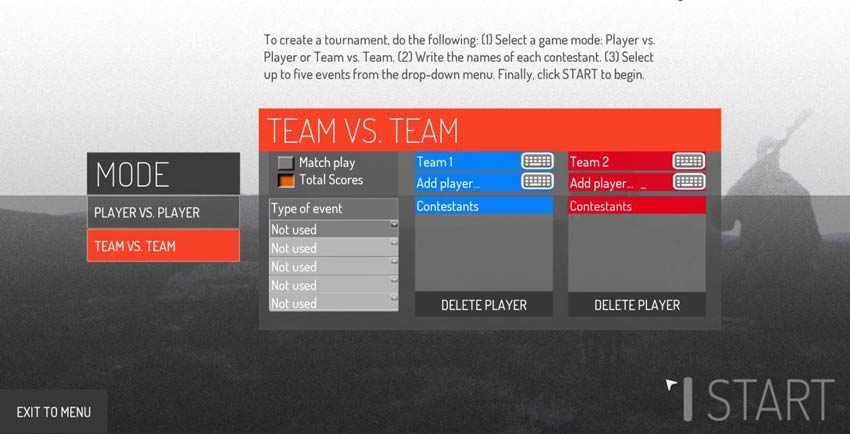
Create your own shooting competition with just a few clicks! Select
from a variety of different target sports and set up a tournament for
2-6 players in seconds.
Just type in the player’s names and choose
individual or team competition. Then select the number of events in the
order you want and let the tournament begin! Along with being a lot of
fun, this mode allows you to see how your shooting skills stack up
against your friends and family.
These scenarios were developed in close cooperation with the Swedish Hunters Association as a practice tool for seasoned hunters as well as the aspiring ones. Here you can practice your aiming skills on different animals at a variety of distances. The particular module contains boar, moose and deer and you can choose to hunt in four different environments, a road, clearing, mire and a field.



You can choose a bull moose, a moose cow with two calves, a boar, a boar with three piglets or a deer. Also select the distance and the speed of the animals in all four environments. With these options there are over 250 different combinations!
In practice mode you can hit the Analysis button to see your barrel swing after your shot. The red line shows the flight of the pigeon and the blue line is your swing and the red circle area shows where you fired (see picture). Prior to shooting, as a training aid you can select the Aiming Point button which will give you a red dot indicating where to aim to hit the pigeon. The manual launch button will make it possible for you to call for the pigeon buy hitting space at the keyboard. You can also change the speed and angle of the pigeon as well as your virtual position.
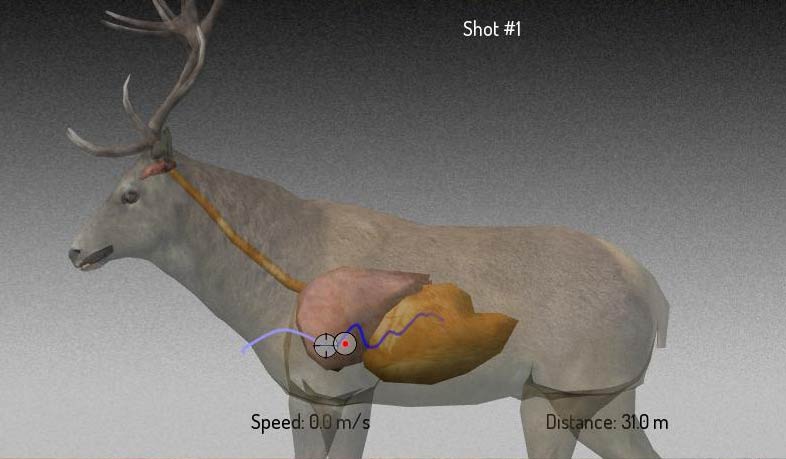
The purple line shows the movement of your barrel, the cross indicates where you were aimed when you pulled the trigger, and the red dot shows the impact of the bullet. Here you can also see the exact distance to the animal and the speed of the animal. This video analysis provide great insights into your shooting strengths and weaknesses. (This analysis requires the MonoTracker or DuoTracker add-on). In each of these scenarios you can choose a different distance and speed.
In scenarios with multiple animals, you will have this picture for
analysis.
The black arrows indicate where you were aiming when you
pulled the trigger and the white arrows shows where the bullet hit the
animal. Red numbers indicate a poor shot, green numbers indicates lethal
shots and yellow numbers indicate a poor shot followed by a lethal
shot.
A poor shot followed by a lethal shot will not affect your scores.
Lethal shots are the ones that hits: lungs, heart, brain or cervical
vertebrae. The system is precise and does not calculate with expanding
bullets so you can learn how to shoot perfect hits!

Designed for advanced shooters with over 60 different hunting scenarios!
Looking for competition and software that will truly challenge you? This package is for you! When you choose this package you'll find wild boars, grouses, pheasants, partridges, mallards and moose. Compete in one scenario at a time or set up a competition with several events and participants, the system takes care of it all!
Each with Birds, Boar, Moose, or a Mix of these.
Test your skills at 3 levels of difficulty and 3 different distances.
Looking for some variety? These games have 3 locations to choose from: Porter Creek, Emerald Trail and Atlin Mire
Quick Games include:
Duels, Bird, Partridge, Pheasant, Mallard, Grouse, Boar, Hills, Mire, Meadow, Wintry Road, Deforestation, Spanish Hills, Ravine, Hunting Trail, Mallard, Moose, Forest, Meadow, Deforestation, and Mire.

Single Games include:
Bird (Compete/Practice; Normal/Hard), Partridge, Pheasant, Mallard, Grouse, Boar, (Compete/Practice), Hills, Mire, Meadow, Wintry Road, Deforestation, Spanish Hills, Ravine, Hunting Trail, Moose (Compete/Practice; Drive Hunting/Spot and Stalk), Forest, Meadow, Deforestation, Mire



Hunt Challenge is more focused on competition than analysis, hence no barrel tracking is included. However, 60 different scenarios will certainly keep you busy. Undeniably a very popular activity among serious hunters!

Add the full-featured Arcade Package with single and multiplayer options to your system
Add Sports Shooting and Western-themed action to your Ultimate Hunting Simulator
The Arcade Software has 6 different ways to play 20 games. The games are divided into two themes, Sports and Western.
Team vs Team or Player vs Player
Sports

Western

Test and Sharpen Your Shot
Sports

Western





SimWay Arcade offers two themes and 10 different scenarios, single or dual modes. The interface is intuitive, and your guests will easily navigate in the simulator by them self with a touch screen.
Just put in the competitor names and the simulator will make up the teams and you are ready to go! No need to keep track of scores or who´s next, just follow the instructions on the screen! Let the teams compete in a pentathlon in one of the two themes.
Real-World Mastery
Introducing the pinnacle of shooting simulation software. Practical Shooting, the fastest-growing shooting sport today, has inspired us to craft the ultimate simulator experience.
Whether you're honing your skills or competing at the highest level, our simulator offers an authentic experience that translates to real-world mastery. Join the revolution in shooting sports and elevate your game with Practical Shooting – where excellence meets innovation.

To create the ultimate simulator, we consulted professionals to understand their needs and addressed the shortcomings of other products. With Practical Shooting, both professionals and amateurs are guaranteed improvement.
The software package includes:

Skeet, Trap and More!
Experience the thrill of shotgun sports with Clay Challenge! Whether you're a seasoned pro or just starting out, our interactive platform offers a fun and exhilarating experience for all skill levels. Tailor your challenge by choosing your preferred difficulty level, ensuring an inclusive and enjoyable time for everyone.

The perfect bar and entertainment solution
From beginners to experts, our platform caters to a diverse audience, making Clay Challenge the perfect choice for all ages and abilities. Join us and take aim at excitement today!
The software package includes:
